You are not logged in, log in now
Products  Court Call
Court Call
Court Call: Take active control from your seat in the courtroom
In short, you can run the entire court call from your seat in the courtroom from the PC JIMS hub, with PC JIMS BAILIFF check-in data and access to your JIMAS IMAGING digital case files.
Use the Hearings tab in PC JIMS hub to sort cases same as on the printed docket. Then update JIMS as you move through the docket with the hub's one-click access to all major JIMS functions:
-
Find a slot and set the next hearing.
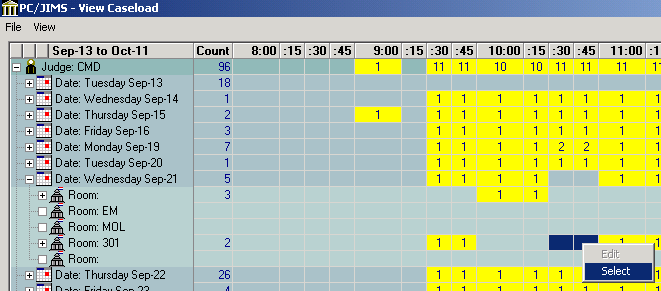
-
Access the complete digital case file in JIMAS IMAGING* **, which can be set to go directly to the most recent document in case your judge wants to open the document under consideration that day.
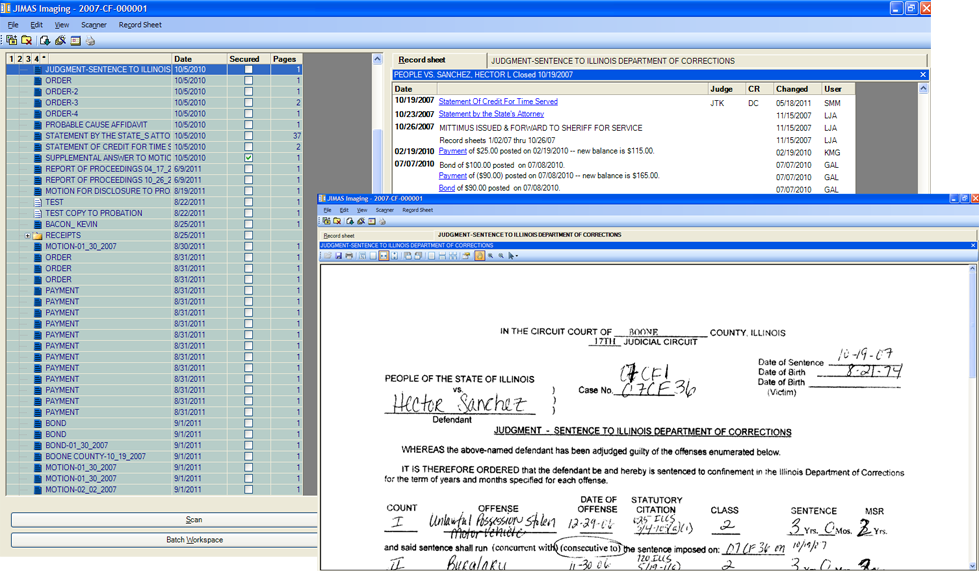
- Make a record sheet entry. --One judge in Clinton County avoids typing by dictating entries using Dragon Speak transcription software.
- Dispose and close a case.
-
If you want the flexibility of dealing with litigants who show up early or late, the Bailiff tab in PC JIMS works with litigants who were checked-in using PC JIMS BAILIFF*. It indicates to PC JIMS in the courtroom those clients that have arrived, and the order in which they arrived. You can use this information to adjust your court call. Just take up the case, delete the litigant from the checked-in list, and move on.
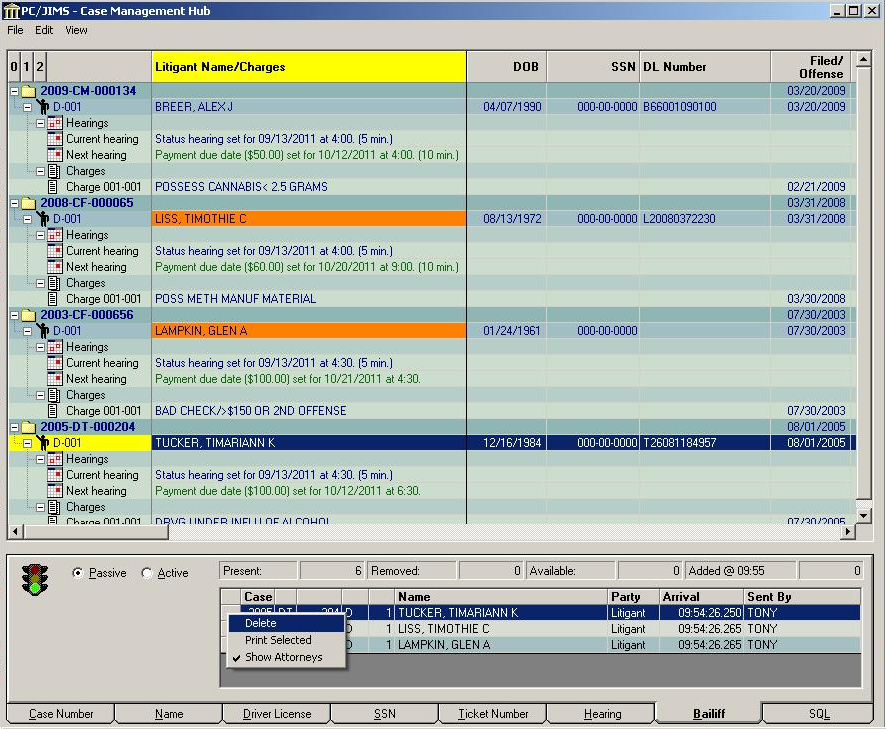
* Separate license required.
** Some JIMAS IMAGING counties connect a second monitor to their courtroom PC, positioned for their judge to follow along and see the accessed digital images.
Site Navigation:
Google search:
Google search:
