You are not logged in, log in now
Products  Courts
Courts  Case Management
Case Management

Designed for the office of the Circuit Clerk, PC JIMS Courts is composed of four sub-modules:
- Finances: The finance management programs provide an automated system of receipting payments, establishing account receivables and disbursing fines and fees.
- Statistics: These programs quickly process the information necessary to form common statistical reports required by the Administrative Office of Illinois Courts.
- Scheduling: Schedule management programs exist for both court and non-court appointments that can be entered by users in the clerk's office or by the judges themselves.
- Indexing: Searching for a case is easy with automatic case indexing. Cases can be accessed using the case number or a litigant's name.
PC JIMS Courts simplifies many of the routine tasks performed by the Clerk staff:
-
A single screen allows editing of A/Rs and receipting payments
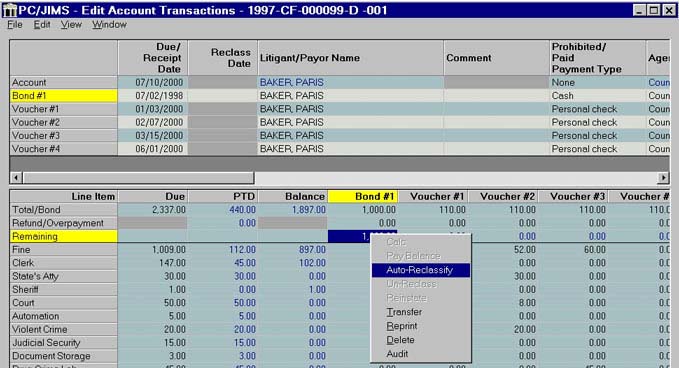
- Drag multiple parties from a list of civil litigants to the "For" and "Against" columns to make a universal or semi-universal disposition
- Copy criminal dispositions and sentences to other charges
-
Set hearings using on-screen calendar views sorted in various ways using date, judge and courtroom

(Red=conflict, Yellow=hearing, Orange=simultaneous conflict & hearing)
- Custom views of the docket, sorted any way you might want it. Just double-click on the hearing to edit it
Click here to see how to use PC JIMS to streamline your daily court call.
Click here to download a brochure for PC JIMS Courts.
Additional software available to your office:
- Access court data online, anytime with

- Start automatic disposition reporting with JIMAS ADR.
- Enjoy ONE-CLICK access to all functions pertaining to a juror with PC JIMS Jury.
- Generate custom forms, notices and documents using case data with JIMAS Notice Generation.
- Easily store and retrieve documents with JIMAS Imaging Digital Document Management System.
Site Navigation:
Google search:
Google search:
